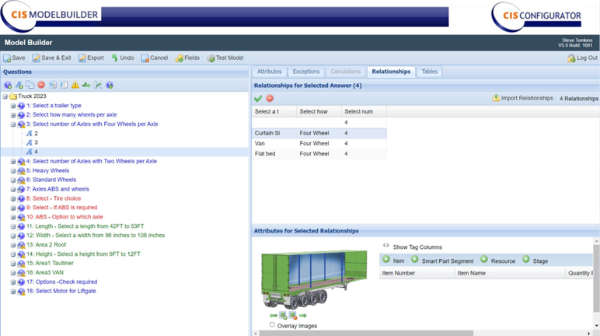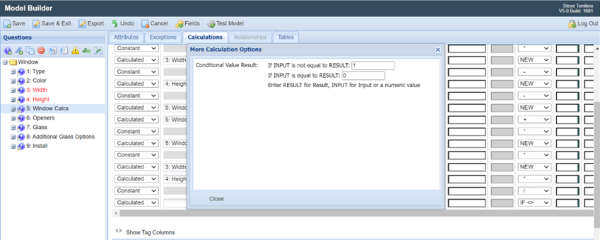CIS ModelBuilder
Self – Administer
Before you can deploy and give access to CIS Configurator for your designated users, Sales Team, Customers, Distributors and Resellers, there is some work to do and we provide intuitive tools to make that easy for you to do that!
ModelBuilder
Most of our clients call this the engine, as its where the person with the knowledge of your product, who we refer to as the product expert, enters all the questions and answers that are relevant to the product(s) you either make or sell.
Use a Spreadsheet to import.
- Items and Descriptions,
- Cost, Price and any other categories.
- Questions and Answers
- Exceptions - Build rules and conditions.
- Relationships - Used to select answers, assign items and graphics.
Add images.
- A Single, or Multiple answers
- As a Thumbnail
- As a Composite image
- To Display a finished product
- Informational Use
Build calculations.
- Include User input.
- Set minimum and maximums and ranges.
- Work out quantities of items.
- Cut lengths of materials
- Calculate Tariff and Additional fees.
- Weight and any other attribute
- IF statements